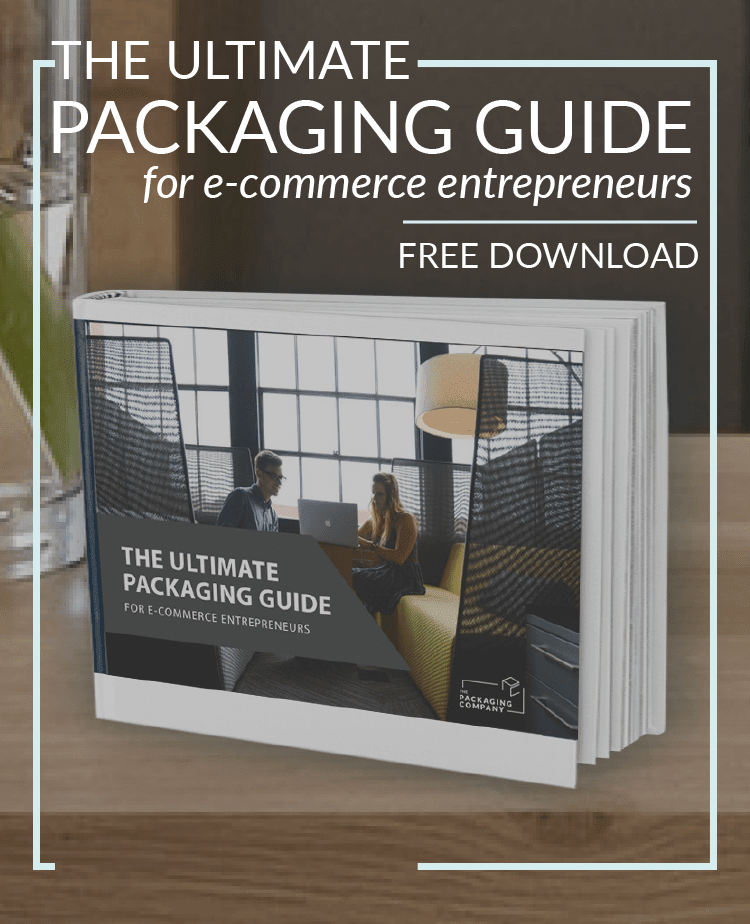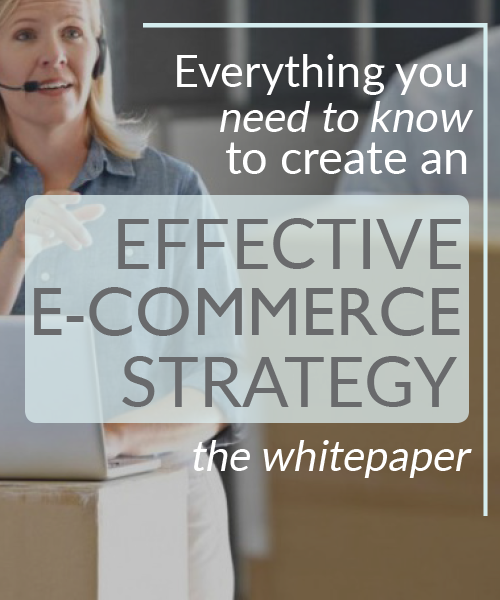Improvements in digital printing have cracked open a world of possibilities for small businesses and their custom packaging needs. Astronomical order minimums, budget-hampering costs and limited packaging options aren’t the fearsome gatekeepers they used to be. Thanks to these changes, one packaging format that’s risen fast in use and popularity is custom printed labels.
These adhesive wonders are one of the most versatile options available to small business owners. They can be used as packaging labels for boxes, branding labels for bottles, envelope labels for greeting cards, and countless more uses. That’s why they’re one of our favourite custom branded packaging options, and why we’re thrilled to offer you the ability to design your own labels online.
Using our custom packaging designer, here’s the 9 easy steps you’ll take to create your own good-looking custom labels.
1. Choose A Label Shape
The right label shape is key for your branding. A label shape that differs from the shape of the packaging it’s applied to creates a striking contrast, grabbing an onlooker’s attention and keeping them interested. Conversely, a label whose shape matches the shape of the packaging it’s applied to creates a pleasing, pattern-like look that draws the eye in and is almost relaxing to witness.
That’s why we have so many label shape options in our custom shop. We want your packaging to put its best foot forward and sing the praises of your brand. Currently, we offer:
- Circle labels
- Oval labels
- Square labels
- Rounded square labels
- Rectangular labels
- Rounded rectangular labels
2. Choose A Label Size
You know what they say, size matters. And that’s certainly no exception when it comes to custom printed labels. They need to be large enough to display your colourful graphics and catch the eye, without overwhelming your packaging and appearing as almost garish.
Of course, at the same time, they shouldn’t be so small that they go unnoticed or limit what kind of graphics you can print on them. Choosing label size is an important and nuanced decision to make, and since you know your business and its products better than anyone—no one can make that decision better than you.
TPC Tip: Don’t see the label size you were hoping for? Be sure to get in touch, we might be able to help.
3. Set A Background Colour
It’s not a necessity, but a background colour can add depth and richness to whatever you design. All you need to know is your preferred colour’s HEX code, or you can play with the rainbow sliders. The entirety of CMYK is available to you, so have some fun and explore what works for your design needs.
TPC Tip: Use the opacity slider to lessen the strength of some colours and add nuance to others.
4. Check Out Stock Artwork
Great designs tend to include both artwork and text, and we’re happy to help on the artwork front. We’ve included a neat gallery of silhouette artwork that covers a bunch of subjects, projects and holidays. Using our design tools, you can adjust the size, orientation and placement of the stock artwork you use.
TPC Tip: All stock artwork can be colourized and have its opacity reduced.
5. Upload Some Artwork
You’ve probably got some great artwork of your own to use, and we want to see it on custom printed labels. You can easily add graphics using the drag-and-drop Upload Artwork option, and they’ll be grouped into a quick-access gallery for you. Just remember to use high-resolution artwork so everything prints out crisp, clean and clear.
TPC Tip: If you want graphics printed right to the edge of your custom labels, be sure to have them extending outside the blue ring. That’s the cut line, so you’ll also want to make sure no important information is outside it. This entire technique is called bleed, and it’s needed for printing colours and graphics right to the label’s edge.
6. Add Some Text
Provided you’ve got the space, wording is always a boon on labels. You can add mailing info, website addresses, advertising headlines and more. We’ve created a text editor that lets you add whatever text you like, in the font, size, colour and orientation of your choosing. If there’s a font you think would be worth adding to the packaging designer, don’t hesitate to let us know.
TPC Tip: If you don’t see the font you need, you can always design a wordmark outside the editor and then upload it as an image. Just make sure it’s high-resolution—and if you want its background to be clear, save it as a PNG.
7. Manage Those Layers
We’ve made sure you have a lot of management and editing power in our online packaging designers. Using the Manage Layers option lets you reshuffle what order certain elements are in. You’ll be able to do things like overlap certain graphics, cover up an image flaw and more.
TPC Tip: Once you’ve got elements in the exact place you want them, use the lock icon to prevent them from accidentally moving around. That option can save you a lot of time and work.
8. Choose A Quantity
Now that the design work’s done, it’s time to choose just how many of these custom printed labels you’ll need. While that’s a decision you’ll make based on variables like budgeting, project needs and storage space, the more custom labels you buy at once, the better the price per label becomes.
All our labels are supplied as roll labels, wrapped around strong inner cores that help them save space and avoid premature peeling.
TPC Tip: If you’re going to be using custom labels in high-volume projects, label dispensers are a great way to help automate your packing process and save you some time. Whether you use the powered or unpowered versions, they make the peeling process a breeze.
9. Hit Checkout!
It’s finally here, the big moment. You’re about to complete this entire process and get your custom designed labels on the road to printing. First, if you’re going to re-order this design, we suggest you click Save Design first. This’ll save you time later, for sure.
All saved? Great! Click that beautiful Add to Cart button, and you’ll be taken to the checkout where you can enter your contact, shipping and payment information. From here, click Place Order and grab yourself a snack. Your custom labels are ready to print.
Being able to create your own packaging labels is just one of the many benefits of digital printing processes. Those beautiful full-colour custom printed labels of yours are going to turn out bold and brilliant, and will make your competitors turn seriously green with packaging envy. Everyone here at The Packaging Company can’t wait to see what you create!